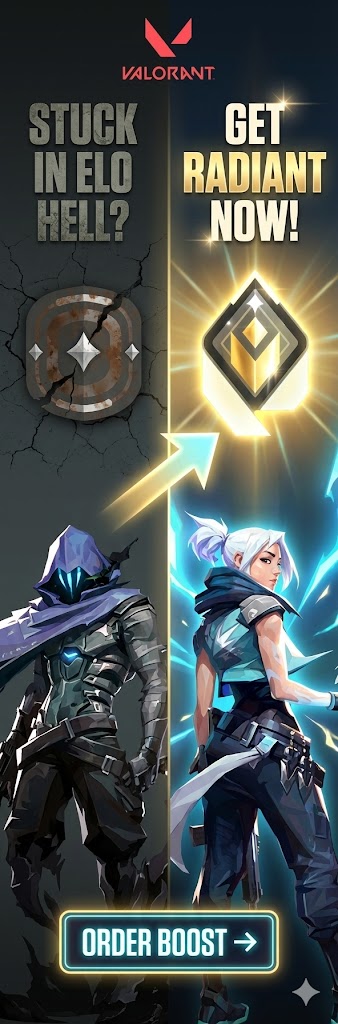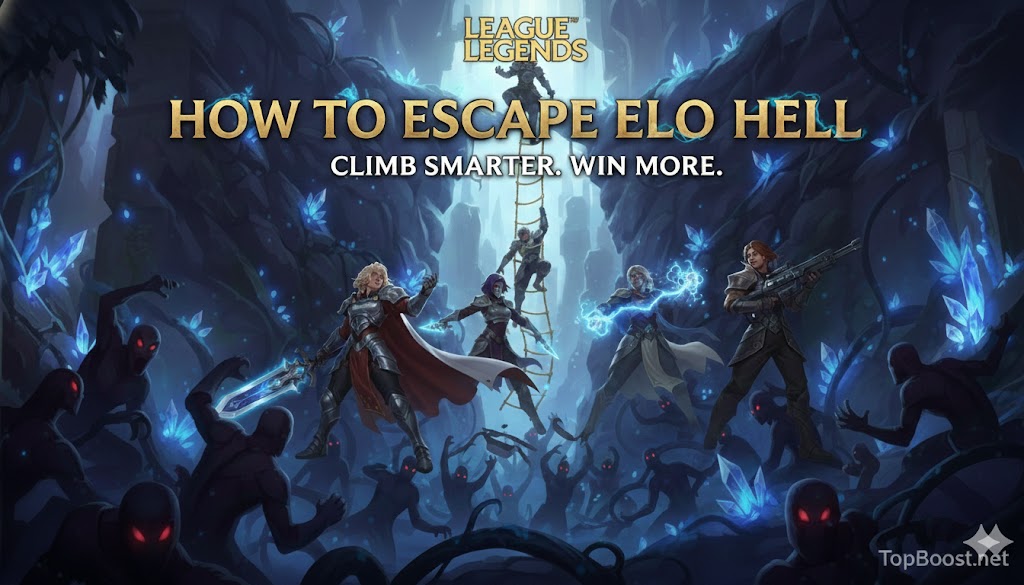Struggling with how to change your name in League of Legends? You're not alone. Many players face difficulties when trying to update their Riot ID—whether due to name availability, technical errors, or Riot's own rules.
Luckily, changing your name in LoL (League of Legends) is now easier than ever. In this guide, you’ll learn how to change name on League of Legends, what to do if you can’t, and how to fix the most common issues.
🔄 How to Change Name in League of Legends
There are two main methods for changing your Riot ID (or nickname in League of Legends):
✅ Option 1: Change Your Name Using the Riot Client
-
Open the Riot Client and log into your account.
-
Click the Store tab at the top.
-
Go to the Account section (top right corner).
-
Select Riot ID Change and click Continue.
-
You’ll be redirected to the Riot Account Management page.
-
Enter your new League of Legends nickname and tagline:
-
Name: Up to 16 characters
-
Tagline: Up to 5 characters
-
-
Click Save Changes — the new name takes effect immediately (no restart needed).
✅ Option 2: Change Name on LoL Website (Without Client)
If you don’t want to use the client, here’s how to change name in LoL via the web:
-
Go to account.riotgames.com
-
Log in with your Riot credentials.
-
Under the Riot ID section, enter your new desired name and tagline.
-
Click Save Changes.
💡 Pro Tip: If your favorite name is taken, try a creative tagline like #7777 or #GOD.
🚫 Can’t Change Name in League of Legends? Here’s Why
Even though the process is simple, some players still encounter problems when trying to change their League of Legends name. Here’s what could be causing it:
❌ 1. Name is Already Taken
Riot allows multiple users to use the same name as long as the tagline is unique. If you're getting a "name unavailable" error:
-
Add numbers or a creative tagline.
-
Avoid using blocked taglines like
#EUWor#NA1.
❌ 2. You Changed It Too Recently
You can only change your LoL name once every 90 days. If you’ve already made a change, you’ll need to wait—unless you're facing harassment or a serious issue (in that case, contact Riot Support).
❌ 3. Your Name Breaks the Rules
Your nickname in League of Legends must follow Riot’s naming policies. Inappropriate, misleading, or offensive names will be rejected automatically.
❌ 4. Technical Errors or Glitches
If you still can’t change your name in LoL, try:
-
Using a different browser
-
Clearing cache
-
Making sure your Riot Client is up-to-date
-
Reaching out to Riot Support
🧠 Tips for Choosing the Perfect LoL Name
Your Riot ID is your identity across League of Legends, Valorant, and more — make it count:
-
✔️ Keep it short: Easier for teammates to remember
-
✔️ Be original: Stand out in the Rift
-
✔️ Avoid trends: A timeless name holds up better
-
✔️ Add personality: Use humor or something meaningful
⏳ And don’t forget — you’ll be stuck with this name for at least 90 days!
❓FAQ: Changing Your League of Legends Name
Q: How to change name in League of Legends for free?
A: Riot offers one free Riot ID change every 90 days.
Q: Why can’t I change my name on LoL?
A: Common issues include name cooldown, availability, rule violations, or technical glitches.
Q: Can I change my League of Legends name from mobile?
A: No, name changes must be done via the Riot website or PC client.
Q: What’s the difference between Riot ID and Summoner Name?
A: Riot ID is your cross-game name (used in LoL, Valorant, etc.), while Summoner Name is now obsolete and replaced by Riot ID.
🚀 Ready to Make the Change?
If you're still stuck, don't worry — Riot's support team is there to help. Submit a ticket here.
Your League of Legends name is more than just a username — it's your reputation. Choose wisely and go dominate the Rift.
🧭 What’s Next?
Now that you've learned how to change your name on LoL, why not level up your gameplay too?
✅ Explore TopBoost’s League of Legends Boosting Services and reach your dream rank.
🎮 Or join our Discord Community to connect with other gamers, ask questions, and join giveaways!
 English
English